Video Tutorials
Learn how to use Plottr with bite-sized, step-by-step videos
Desktop
Mobile
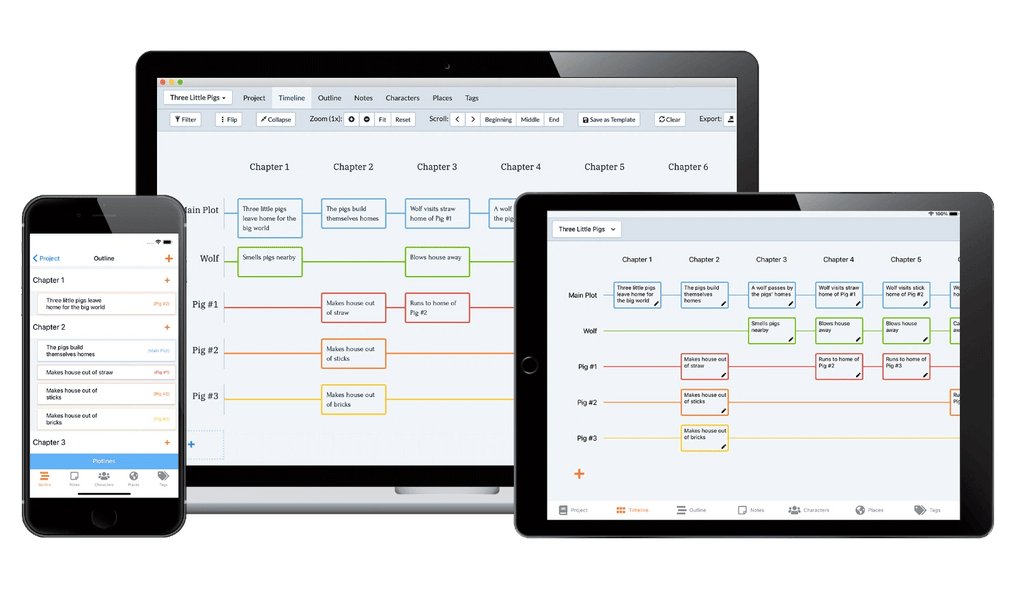
Start Outlining Your Books with Plottr
Join thousands of aspiring, debut, and bestselling authors who plot their own path to success.
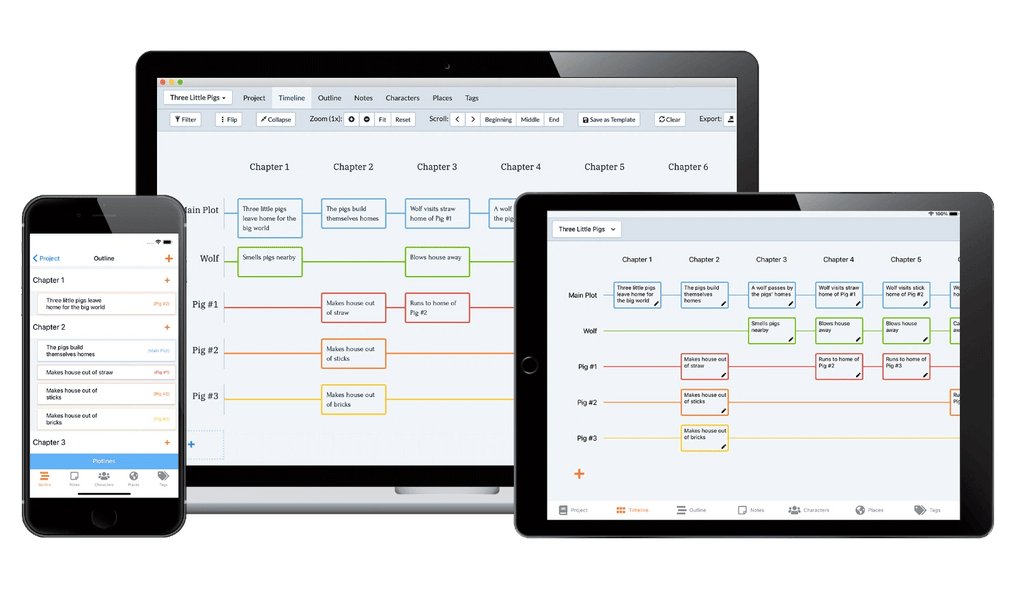
© Fictional Devices, 2024. All Rights Reserved.